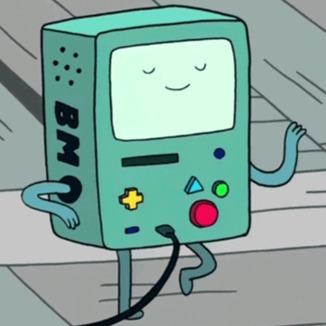HTD
[AWS] EC2 Instance Setup Cheat Sheet 본문
[AWS]
- Free tier: 메모리 스왑(https://sundries-in-myidea.tistory.com/102)
- 보안 규칙
[In my pc]
- Ssh with pem: ssh -i secret.pem ubuntu@123.123.123.123
[ssh]
- git 설정: https://qhdl0224.tistory.com/2 *주의 클론 시 git clone git@github.com:username/repository.git 형식
- Java 설치: sudo apt install openjdk-17-jdk
- 환경변수 설정:
- 1. nano ~/.bashrc -> export A=‘ABC’ -> source ~/.bashrc
- 2. .env 파일 수정
- Spring Boot 배포
- 빌드: sudo ./server/gradlew build
- 백그라운드 배포: sudo java -jar ./server/build/libs/[APPLICATION_NAME]-0.0.1-SNAPSHOT.jar &
- 배포 종료: jobs -> fg %1
- 수동 추가: application.properties, .env
- React.JS 배포
- 빌드: sudo npm --prefix ./frontend run build
- 백그라운드 배포: sudo nohup serve -s ./frontend/build &
- 배포 종료: ps -ef -> kill -9 [id]
- 배포 안 될 때 권한 수정하기: sudo chmod 755 [파일]
- 포트포워딩
- 추가: sudo iptables -t nat -A PREROUTING -i eth0 -p tcp --dport 80 -j REDIRECT --to-port 3000
- 확인: sudo iptables -t nat -L --line-numbers
- 제거: sudo iptables -t nat -D PREROUTING [삭제 번호]
[ETC]
- React.JS 포트포워딩: https://leejungyeoul.tistory.com/87
'Back-end' 카테고리의 다른 글
| [Spring Boot] ArgumentResolver로 Controller 간소화하기 (0) | 2024.08.03 |
|---|---|
| [Spring Boot] 커스텀 어노테이션으로 어노테이션 간소화하기 (0) | 2024.07.28 |
| [Spring Boot] Set-Cookie가 작동하지 않을 때 체크 포인트 (0) | 2024.07.27 |
| [Spring Boot] @NoArgsConstructor(access = AccessLevel.PROTECTED) 사용 이유 (0) | 2024.07.09 |
| [Node.JS] When NodeMailer is not Working (0) | 2021.03.23 |