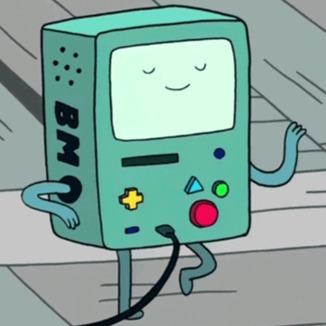HTD
Unity AndroidNotification을 이용하여, 앱 종료 후에 Notification 예약하기 본문
1. 라이브러리 임포트
using Unity.Notifications.Android;
2. OnApplicationPause()
private void OnApplicationPause(bool pause)
{
if (pause)
{
#if UNITY_ANDROID
//이전에 스케줄되었던 알림들 취소
AndroidNotificationCenter.CancelAllNotifications();
AndroidNotificationChannel notificationChannel = new AndroidNotificationChannel(
"notification_channel1",
"notification_title",
"This is a notification",
Importance.High
);
AndroidNotificationCenter.RegisterNotificationChannel(notificationChannel);
//현재시간 + 1시간에 알림
DateTime toNotify = DateTime.Now.AddHours(1);
AndroidNotification notification = new AndroidNotification(
"알림",
"앱을 종료한 지 1시간이 되었습니다.",
toNotify
);
AndroidNotificationCenter.SendNotification(notification, "notification_channel1");
#endif
}
}
- OnApplicationPause()는 앱이 종료되었을 때 호출되는 메소드이다.
- AndroidNotificationCenter.CancelAllNotifications(); 는 선택사항이다.
- AndroidNotificationChannel 클래스를 하나 만들어준다. 파라미터는 다음과 같다.

- 만든 채널을 RegisterNotificationChannel()을 통해 등록을 해준다.
- AndroidNotification 클래스로 원하는 알림을 커스터마이징해준다. 파라미터는 다음과 같다.

- 마지막으로 SendNotification()을 통해 Notification을 스케줄한다. 파라미터는 다음과 같다.

3. 참고 문헌
docs.unity3d.com/Packages/com.unity.mobile.notifications@1.0/api/Unity.Notifications.Android.AndroidNotification.htmldocs.unity3d.com/Packages/com.unity.mobile.notifications@1.0/api/Unity.Notifications.Android.html
'Unity' 카테고리의 다른 글
| Clean Code For Unity C# (0) | 2021.04.12 |
|---|